Is your DEEBOT not charging? Do you experience problems when charging your DEEBOT? Well, there may be a range of causes for your DEEBOT not charging.
Since it's a robot vacuum and not a live cleaner, you should be careful with it when you see any problem arising. Most often, new ECOVACS DEEBOT users experience charging dock problems.
The primary concern revolving around any latest DEEBOT model not charging relates to charging discrepancies. To allow your DEEBOT to function correctly, you must ensure cleaning and maintenance at all times as well.
Don't forget to use the manual when charging DEEBOT for the first time. It can help you use all the tools and options accurately, even if you haven't used an automated robot cleaner before. Charging DEEBOT isn't difficult, but some common issues can make the experience quite tricky.
Here are some tricks to make sure that your DEEBOT is charging efficiently.
Why Is My DEEBOT Vacuum Cleaner Not Charging?

There have been various issues regarding the device that aren't as trivial as they might appear. Nevertheless, the robot cleaner remains useful and highly popular in the market for most household cleaners.
You must know that troubleshooting the ECOVACS robot to clear things when an error arises is better than other options. You should know the root cause of the problem causing an issue for you to resolve it quickly.
In addition, while there are multiple charging problems, most of them occur to inexperienced users. One rampant issue in DEEBOTs is that some users were experiencing problems when trying to charge the device.
Since the robot cleaner uses electricity, not charging for long can take power levels to "0". The possibility is that you will find the cause of your DEEBOT not charging from one of the common issues below.
This guide carries proper troubleshooting steps and tips to help you solve each issue effectively. Remember that we provide these tips to help your device function without taking up too much of your time.
Your DEEBOT Lost Connection with the Charging Dock
Is your DEEBOT not charging? Well, what if the device has lost connection with the charging dock? If your DEEBOT doesn't connect with the charging dock, it must be why you're experiencing charging errors.
Quick Step-by-Step Solution:
- Check if the charging dock and device have a reliable connection
- If the connection is missing, make sure you establish it between the device and the charging dock manually
- Once the connection is established, check if the light indicator is showing the charging status (fading red light)
- A typical charge takes 3-5 hours
Now you know one of the most prevalent issues of DEEBOT is not charging. But even so, there are several other causes.
The Power Switch Is Set to "OFF"
New users don't always have the required experience to handle an automated robot vacuum cleaner device inside the house. That's why it is common to encounter some issues when trying to charge your DEEBOT device.
Did you know that you can't charge your DEEBOT unless it's powered on? Well, new users often forget to turn the power switch on to get the device powered. You have to turn the switch on and place the device correctly on the power dock.
Ensure the correct position even if the device is moving automatically to the power dock once it shows a flashing red light, signifying "battery low".
Your DEEBOT's Battery Is Completely Discharged
Another possibility of your DEEBOT not charging is that it's completely discharged. What does it mean? Well, the device may not charge even when it's sitting properly on the charging dock if the battery inside the device is discharged.
When the battery's unplugged completely, you'll have to restart it to ensure that the device charges. An unplugged battery is easy to fix but may require you to properly resolve the discharge issue so that your charging dock allows your device to connect efficiently.
Quick Step-by-Step Solution:
- For reactivating, please turn on your ECOVACS DEEBOT and establish a connection manually between it and the charging dock
- While making sure that the charger's set up, check that the device is sitting properly on the charging dock
- Use the charger with your DEEBOT device for a total of 3 minutes
- Repeat the above step two more times (i.e., three times in total)
- Once you charge it for 3-minutes three times, you can start charging it normally
Does DEEBOT Need a New Battery?

You should know that the DEEBOT comes with a long battery life, ensuring effective cleaning for lengthy periods. But if you haven't replaced the battery to fix any error before, you may not have much of an idea about how to make your DEEBOT work.
Besides replacing the battery, there are other options, depending on what kind of error you're trying to fix for your DEEBOT. This guide covers the essential tips and suggestions to help you fix the battery's issue.
Often, the DEEBOT may work for a short while and go back to the charging dock. This can happen frequently and cause a disturbance in your house cleaning routine. The prime reason for that is battery discharge, which requires replacement.
With time, it can deteriorate, similar to any electronic device. Also, its capacity can decrease over time with long hours of usage and may require you to charge it fully every time for 3-5 hours.
Out of those instances, users have also replaced the battery in the device without knowing the real cause behind charge issues. Is your DEEBOT not charging and failing to get powered? Contact the customer service of ECOVACS to gain promo support.
Step-by-Step Guide to Replacing ECOVACS DEEBOT Battery:
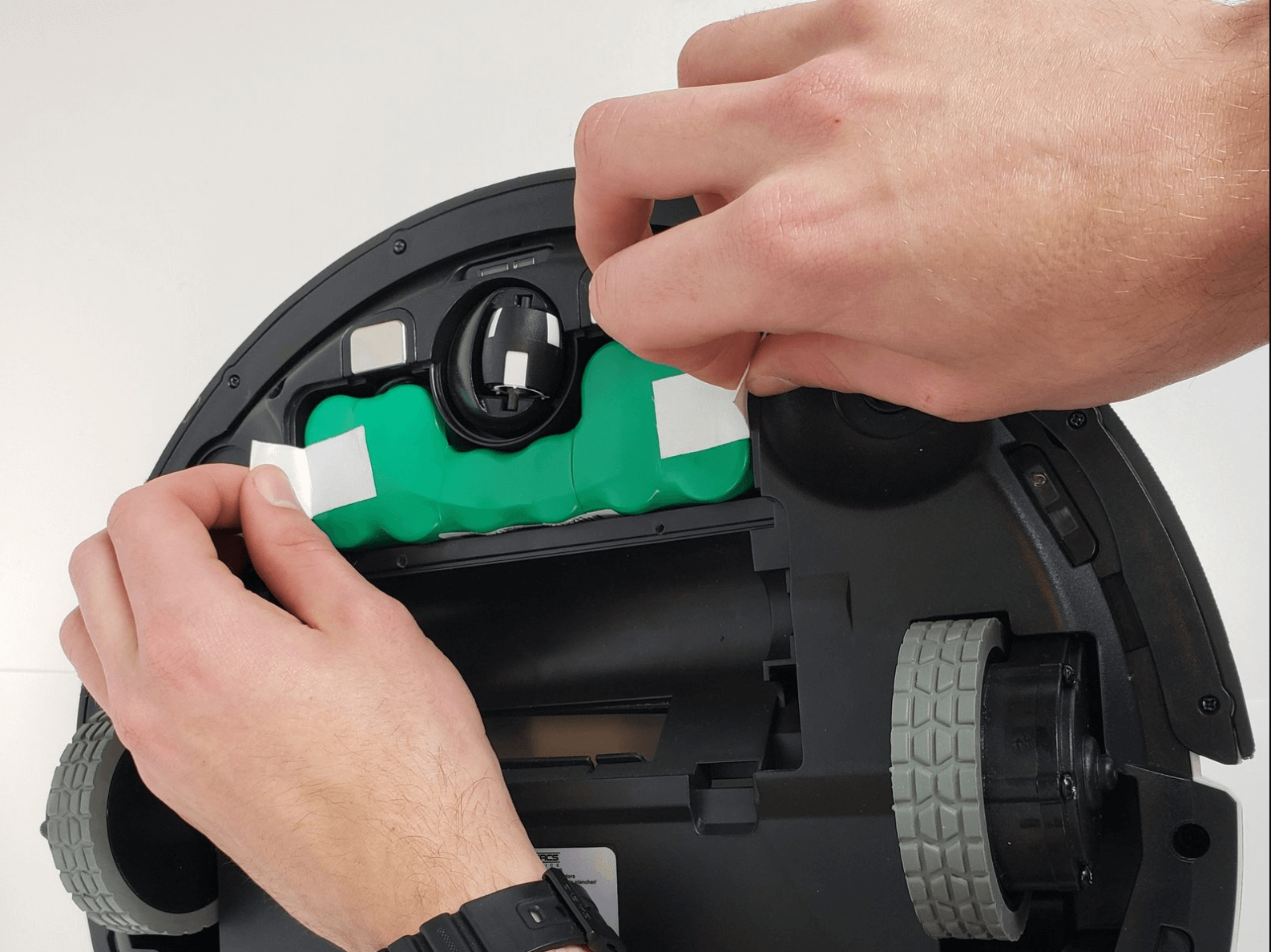
- Make sure the device is powered off before handling the discharged batter of your DEEBOT
- To access it, flip the device upside down and handle the cover
- After unscrewing the cover, take out the old counterpart from the device
- Place the new one and screw the cover in place
- Restart the device and keep it powered to see if you were able to provide the required solution to the issue
- If the new battery doesn't seem to make the device work longer, try to fix this by connecting it to the charger
- Charge the device for the average time, i.e.3-5 hours
How Long Does the DEEBOT Battery Last?
The indoor floor type vacuum cleaner is suitable for most households for automated cleaning. It carries a 2,600 mAH battery built-in. The device requires you to charge for 3-5 hours for a full normal charge. This can give you 100 minutes of runtime, wherein you can experience automated cleaning throughout the floors of your house.
If you require suggestions for battery life extensions, you should know that only replacing the old one with a fresh one will grant you the same 100 minutes of runtime for your device. You have to charge it properly every time, and whenever you charge it, ensure optimal conditions.
Contact customer service for technical support if a full charge doesn't lead to the required runtime.
How Do I Reset My DEEBOT Battery?
Resetting is a quick fix for a DEEBOT not charging. Here are some tips and a step-by-step guide to help you reset your DEEBOT battery.
Steps to Follow
- Keep the device powered on in case the red light flashes and indicates low power
- Make sure the device is plugged into the charging dock
- When plugged into the charging dock properly, charge it for 3 minutes straight
- Please don't keep the device plugged in after 3 minutes; take it out and repeat the 3-minute charge two more times
- Once you charge the device three times for 3 minutes, keep it plugged into the charging dock for a full charge
Why Does My DEEBOT Keep Beeping While Charging?
The beeps can usually come in a series of 4 when charging DEEBOT, and the light might flash red. Have you cleaned the compartment of the device? Have you checked out the causes of any malfunctions?
You must require a proper replacement for your DEEBOT's batteries to charge and work efficiently. You can follow the customer service guidelines to replace it or follow the abovementioned steps to do so.
In addition, you should stick to the manual to know which beep sequence means what. This will help you solve any issue arising from any internal or external malfunction.
Wrap-Up
Several reasons can inflict a disturbance in your DEEBOT's cleaning routine, which can ultimately cause you to do the required cleaning manually. You may fix some issues, while for others, such as the DEEBOT not charging, you may have to get to the customer services of ECOVACS to ensure that you're charging DEEBOT effectively.
If replacement batteries also fail to work longer, you may have to seek repair services from professional electronic device manufacturers or dealers. ECOVACS customer service might be the best option for a repair if you have the warranty in place.

