Roomba robot vacuum cleaners are designed to simplify household cleaning routines. However, like other appliances, they may face issues requiring troubleshooting. One such issue users might encounter is the blue light displayed on their Roomba device.
The blue flashing light generally indicates that the Roomba is busy connecting to a Wi-Fi network or facing a problem. The blue light appears due to low Wi-Fi strength, distance between the router and Roomba, and interference from household objects. Depending on the issue, you can determine how to help your Roomba return to its usual cleaning routine.
To address the Roomba blue light issue, users must first identify the problem by checking the battery and Wi-Fi connectivity. By following a step-by-step troubleshooting guide, users can effectively determine the cause of the blue ping and implement solutions to restore the functionality of their Roomba robot vacuum cleaner.
If you want to know more about the troubleshooting process and how to get your Roomba back on track, keep reading!
More...

What does Blue Light on Roomba mean and indicates?
The Roomba is a popular robot cleaner that is excellent for anything from spot cleaning to swiping and everything else your home needs. There are various models of this robot cleaner. Some come with a spot-cleaning feature, others have an automatic dirt disposal option, etc. The robot tells you what it is doing or planning on doing using color signals, which can be blue, white, or red.
The Roomba blue light signals that the robot vacuum cleaner is busy with a specific task or is in Wi-Fi pairing mode. In some cases, the flashing blue signal might also indicate issues such as low Wi-Fi strength, increased distance between Roomba and the router, or even interference from household objects that could keep the robot from doing its job.
When does Roomba flash blue light?
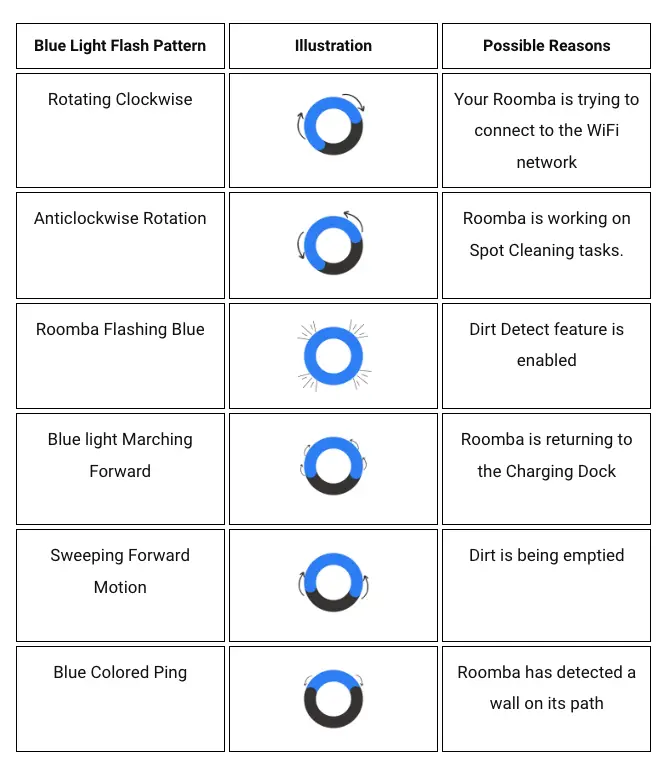
Different Meanings of the Flashing Colors
- White: A ping in this color indicates that the Roomba is awake and everything is functioning normally.
- Blue: The flashing blue light indicates that the Roomba is doing something special or is connecting to a Wi-Fi network.
- Red: A red signal means that there is a problem or an error. To understand the specific issue in detail, users must visit the iRobot home app or press the CLEAN button on the Roomba device to repeat the error message.
It is essential to identify the different colors of the Roomba light ring to understand the device's status better and take appropriate actions in case of any problem.
Preparatory Steps to Solve the Issue
If the Roomba blue light signal is persistent even after some time, here's how you can check the cause of the issue:
Checking the Roomba Status
Before attempting to resolve the issue with your Roomba blue light signal, it's essential to understand the current status of your device. A blue light indicates the device is busy. However, it may also appear for other reasons, such as low Wi-Fi strength, the distance between the router and Roomba, or interference from household objects.
Take note of whether the blue light is constant or flashing, as this will help you narrow down the root cause of the issue. Furthermore, consult your Roomba model's user manual for specific guidelines or troubleshooting ideas.
Determining the Type of Blue Light
Different blue light patterns on your Roomba may indicate different issues that need addressing. Here's what each pattern means:
Blue clockwise spinner: The robot is trying to pair with the Wi-Fi.
Blue counterclockwise swirl: The robot is spot-cleaning.
Blue marching forward: The robot is going back to its dock.
Blue sweep forward: The robot is disposing of dirt.
Blue ping: The robot has encountered an obstacle.
Flashing blue: The robot is in blue dirt detect mode.
How to Prevent Future Roomba Blue Light Issues
To avoid encountering the Roomba blue light issues, there are several steps you can take to ensure the smooth operation of your device:
Improve Wi-Fi connection
Blue lights can indicate that your Roomba is connecting to Wi-Fi or experiencing low Wi-Fi signal strength. Ensuring a strong and stable connection will help eliminate this issue. Consider updating your router, using a Wi-Fi extender, or repositioning your router closer to Roomba's docking station.
Regular cleaning and maintenance
A flashing blue light may also mean the robot is in dirt detect mode. To prevent excessive dirt build-up on the device, routinely check and clean the brushes, filter, and bin. Also, ensure you keep a clean base for the robot. This will not only keep your Roomba functioning optimally but may also help avoid triggering the blue light.
Reduce obstructions
Roomba may face challenges navigating your home environment due to physical barriers and household objects. Take time to declutter and clear pathways for your Roomba, ensuring it can easily move around your home while cleaning.
Update Roomba's firmware
Keep your Roomba up-to-date by regularly checking for and installing firmware updates. These updates may contain important features and enhancements that can help prevent the blue light issue from occurring.
By following these guidelines, you should be able to maintain your Roomba's performance and minimize the chances of encountering the Roomba blue light in the future.
Conclusion
A Roomba flashing blue light indicates that the device is busy, connecting to Wi-Fi, away from the router, or facing a household object. It is essential to understand the cause of the blue light and take the appropriate steps to resolve the issue.
To fix the most common cause, which is Wi-Fi related, users should start by checking the router's location and ensuring that it is not too far from the Roomba. It is helpful to reduce the distance between the devices. Another step is to confirm the Wi-Fi strength with your internet service provider. Investing in a Wi-Fi extender can boost the signal strength if necessary.
In case of battery-related issues, resetting the battery by removing it from the Roomba and reinserting it can be a potential solution. Users should also inspect the power socket, buttons, and cables to ensure they are in the proper condition. Replacing malfunctioning parts can ensure a seamless operation, but check the iRobot home app for instructions before doing anything.
Following these guidelines, users can identify the root cause of the blue light on their Roomba vacuum and take the necessary steps to resolve it. That will ensure optimal performance and prolong the lifespan of the appliance.
Frequently Asked Questions
Why is there a blue light on my Roomba?
A flashing blue light on your Roomba usually indicates that the robot is busy, possibly even connecting to Wi-Fi. The light may also appear due to low Wi-Fi strength, the distance between the router and Roomba, or interference from household objects.
How can I troubleshoot the blue light issue on a Roomba i7?
To troubleshoot the blue light issue on a Roomba i7, start by checking your Wi-Fi connection and ensuring that the Roomba is adequately connected. If the problem persists, move the robot closer to the router to strengthen the Wi-Fi signal. You should also ensure no household objects are causing interference or blocking the robot.
What could cause a Roomba's blue light to appear?
The blue light on a Roomba can appear for several reasons, including connecting to Wi-Fi, low Wi-Fi strength, significant distance between the router and Roomba, and household objects causing interference. Identifying the reason will help you appropriately address the issue and ensure your Roomba operates smoothly.
How do I reset my Roomba when the blue light shows up?
If the blue light shows up on your Roomba and you want to reset your robot, press and hold the 'CLEAN' button for about 10 seconds until you hear a beep. That should reset the Roomba and help resolve any issues. If the problem continues, consider contacting iRobot support for further assistance.

