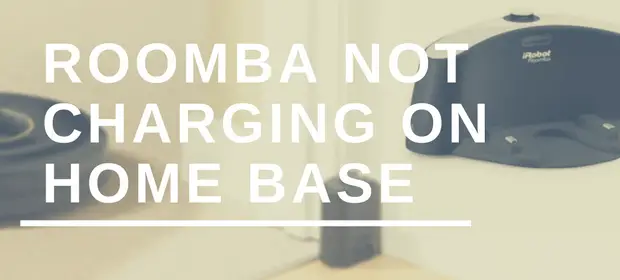We love our robot vacuums, and iRobot’s line of Roomba vacuums have found a special place in our hearts thanks to the automatic cleaning. In addition to cleaning, the Roombas are designed to find their charging base for automatic charging. However, these bots can be a frustration in the case of the Roomba not charging on home base.
More...
Any number of problems will cause a failure in charging on the home base, so we put together this guide to pinpoint some of the most common causes for your Roomba not charging on home base.
Charging isn’t instant
New batteries need to be broken in like a good pair of jeans. This means that the first few times it hooks up to charge it will take the battery a few moments to “warm up” to the incoming charge. If after a few minutes you still aren’t getting a charge, move on to the following common trouble areas.
Check your power sources
Always start with the easiest solution when troubleshooting, and with your Roomba, that place to start is with the base’s power source. Check the length of the power cable from base to outlet to make sure there is no damage that would be preventing connection. This damage could be kinks, cuts, fraying, or cracking. If you have seen any damage make sure to unplug the base immediately and discontinue use to prevent the risk of fire.
IF the cable is intact and plugged in, check to make sure you have power in the outlet. Check breakers to make sure the outlet you are using isn’t tripped. If you have power and still not charge, move on to the next cause.
Dirty Charging Contacts
The contacts on both the base and the Roomba itself are where the two connect to pass electrical current, and create a charge. Over time, dust and dirt can build up on the contacts and prevent a secure connection. You can clean the contacts using a course brush and lint-free cloth to remove the build of debris. Once the contacts are clean and shiny on both the base and the Roomba bot, give the charge another try.
Battery May be overheated
Successive charging and discharging a battery will cause its temperature to rise. A hot battery will not accept a charge. Turn off your Roomba for 20-30 minutes to give the battery ample time to cool down, then try charging the battery again.
Communication error
Like your home computer, the Roomba robot vacuums are constantly capturing and processing data. The build up of data can cause memory problems, and interrupt the communication between the Roomba and the charging base.
You can reset the memory of your Roomba vacuum by pressing and holding the “clean” button for about ten seconds. Let go of the button when all the lights on the bot come on. This will completely erase all settings and memory, so you will have to re-input your settings and schedules.
Roomba still not charging on home base?
If you have gone through our list of common issues for Roomba not charging on home base, and you still are having problems, you may need to change the battery. Contact iRobot for advanced