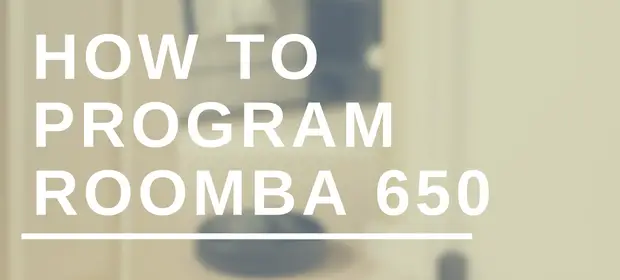Roombas are definitely some of the coolest and most convenient household appliances that you can have in your cleaning arsenal. There is simply no denying the fact that these little dust suckers make our lives so much easier. Heck, nobody likes to vacuum every single day, which is why we as humans invented these ultra-nifty robotic vacuums.
Now, while they do all of the cleaning for us, there is still a certain amount of work that needs to be done from our end, mainly the programming. Yes, while the Roomba 650 can vacuum your whole house without issue, you do need to tell it when to do this. We are talking about scheduling here. So, if you don’t know how to operate your Roomba yet, no fear, because we are here to tell you how to program Roomba 650.
How To Program Roomba 650
Modern Roombas like the 650 model have the ability to be programmed. Specifically, you can program these little guys to clean your house up to 7 days per week. This means you can set your robotic vacuum to suck up debris at least once per day for 7 days straight.
Now, as long as you leave the schedule intact, it will continue going through the motions day in and day out. So, how do you program a Roomba 650 to do this?
- The first thing that you need to do in order to create an effective cleaning schedule for your Roomba 650 is to set the time. It needs to have the correct time set if you expect it to vacuum at a specific time every day. Simply press and hold the CLOCK button, then use the DAY, HOUR, and MINUTE to choose the appropriate time. Once you release the CLOCK button, the time will be set correctly.
- Now, to set the schedule, simply press and hold the SCHEDULE button. While holding this button, you can use the DAY, HOUR, and MINUTE, buttons to select at which time and on which days the Roomba 650 vacuums. It really could not be any easier. When you are on the weekday of your choosing, the HOUR and MINUTE buttons can change the time at which the Roomba 650 starts its daily routine. To view the schedule, you can simply press the SCHEDULE button and use the DAY button to look at the schedule for various days.
- If you want to delete a certain schedule for whatever reason, use the SCHEDULE button once again. Now, cycle through the days, and once you get to a certain day where you want to delete the schedule, simply hold down the DAY button and the schedule will be deleted. Remember that you need to be holding down the SCHEDULE button whenever you do something like this.
- On a side note, to change the clock from a 12 hour to a 24 hour clock, hold down the SCHEDULE button, then hold down the MINUTE and DAY buttons at the same time.
Conclusion
As you can see, programming your Roomba 650 could really not be any easier. All it takes is a few buttons and a couple of minutes!